The Stock Detail Screen is used to enter all identifiers and details relating to that particular stock unit.
Info
Identifiers
This area is to be filled out with identifying features of the stock unit, such as Rego, Vin, Engine Number etc.
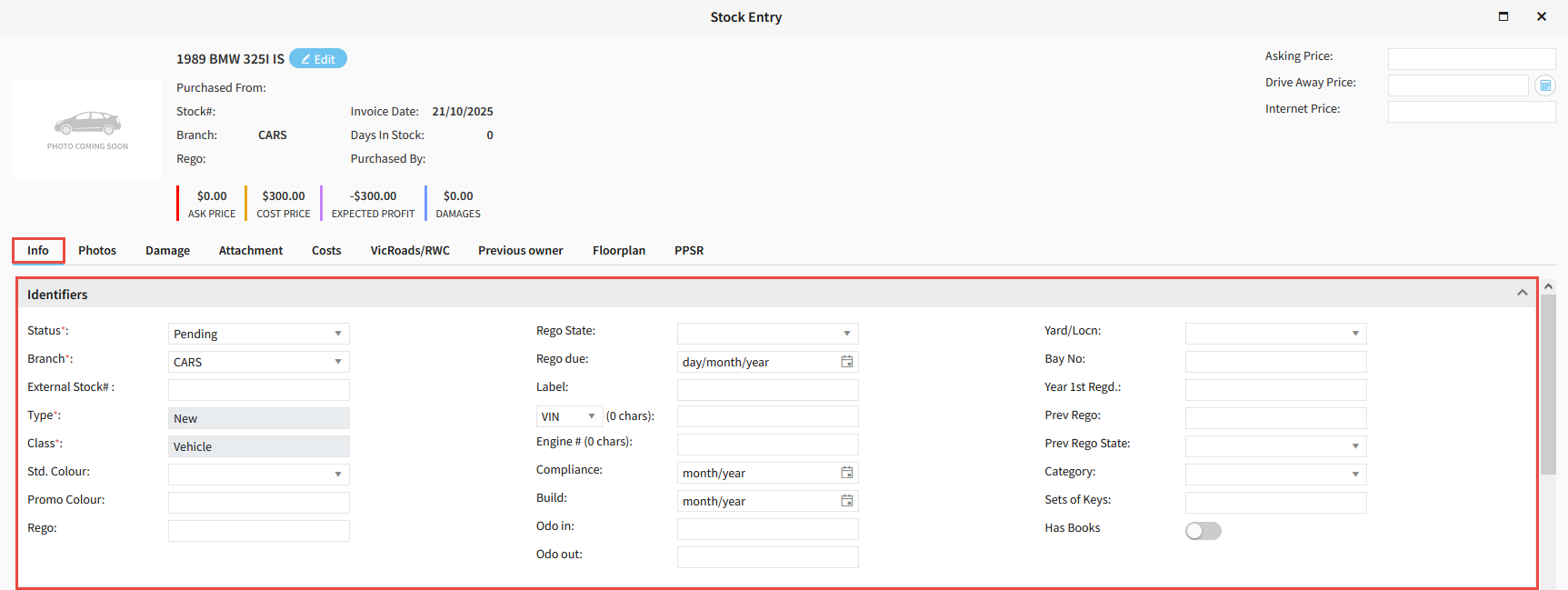
Purchase Info
These fields house the purchase data such as Price, Supplier, Load & Warranty Amounts, and has PPSR data such as Appears on Write-Off Register.
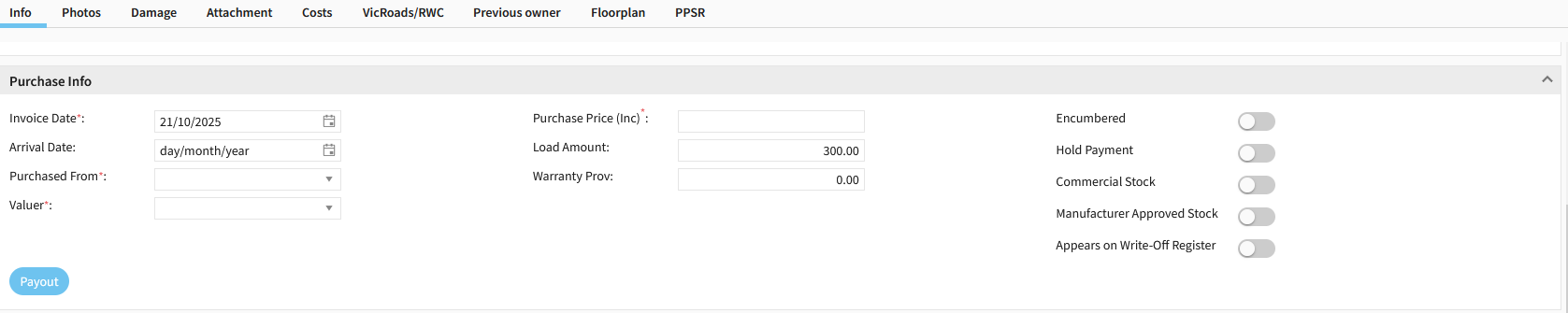
Acquisition Notes
Use the fields here to enter the purchase Invoice Number, Title, and any Acquisition Notes.
Internet Advertising
Select whether this stock uploads to Internet Advertising and write any Advertising Notes.
Accessories
Select any additional Accessories to display on the stock fact sheet.
Standard Features
Add any Standard Features that come with the stock. These come from the Redbook data or Model Codes supplied by you and uploaded by Eclipse.
Factory options
Add any additional Factory Options that can be applied to the stock. These are entered by Eclipse from Model Codes supplied by you.
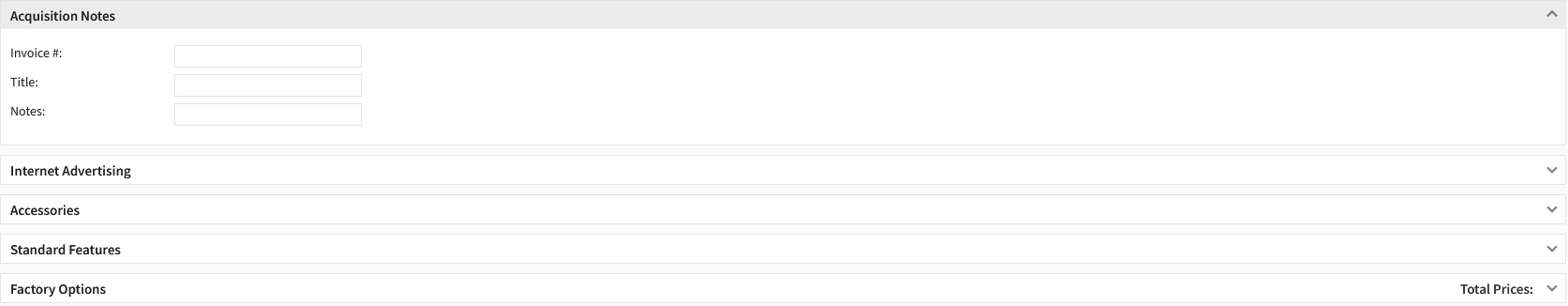
Photos
Add any photos you wish to upload to internet advertising or want to appear on the fact sheet.
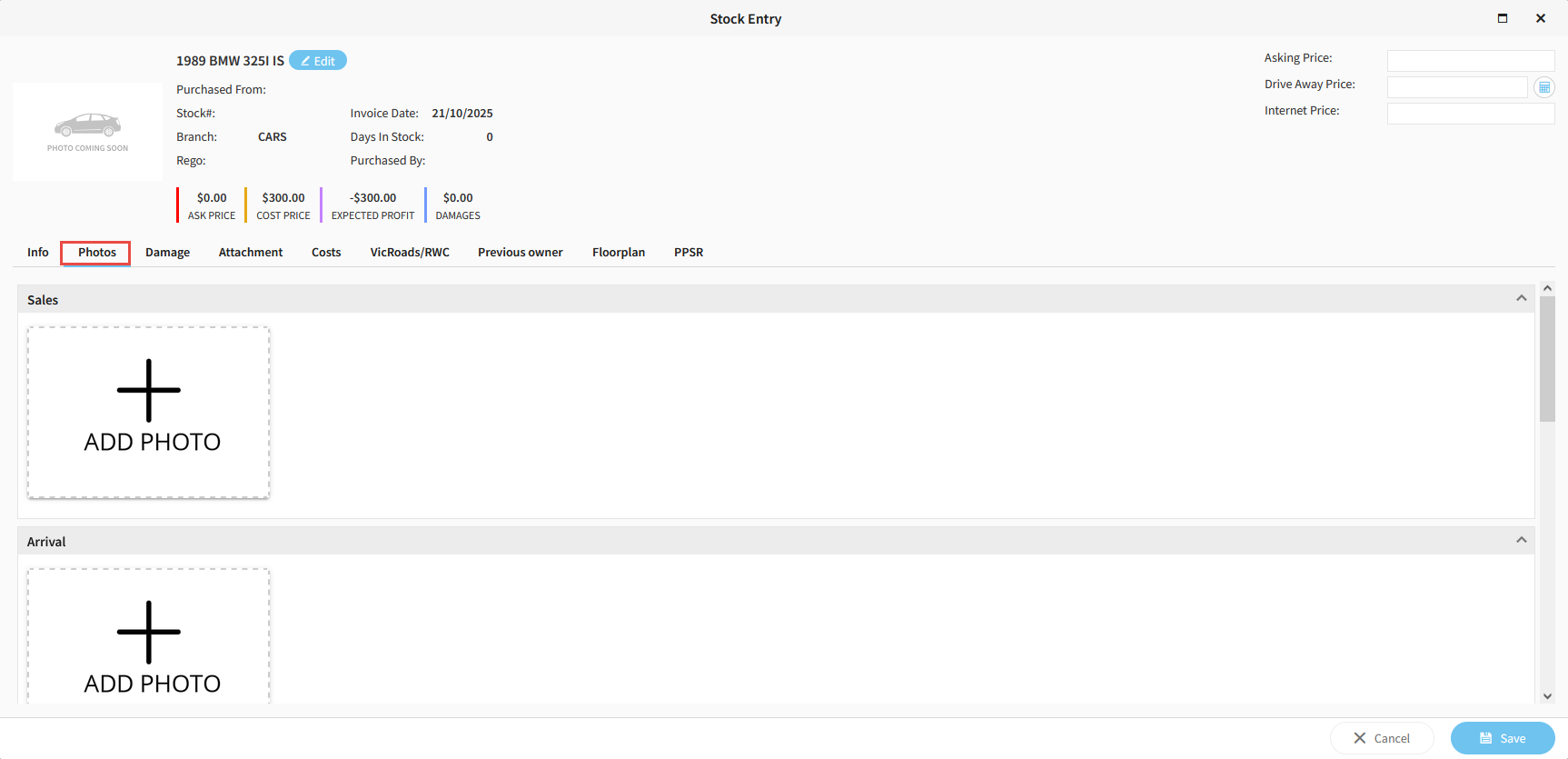
Damage
Add any damage to the vehicle in this tab and also decide whether it displays on the damage report or to website advertising.
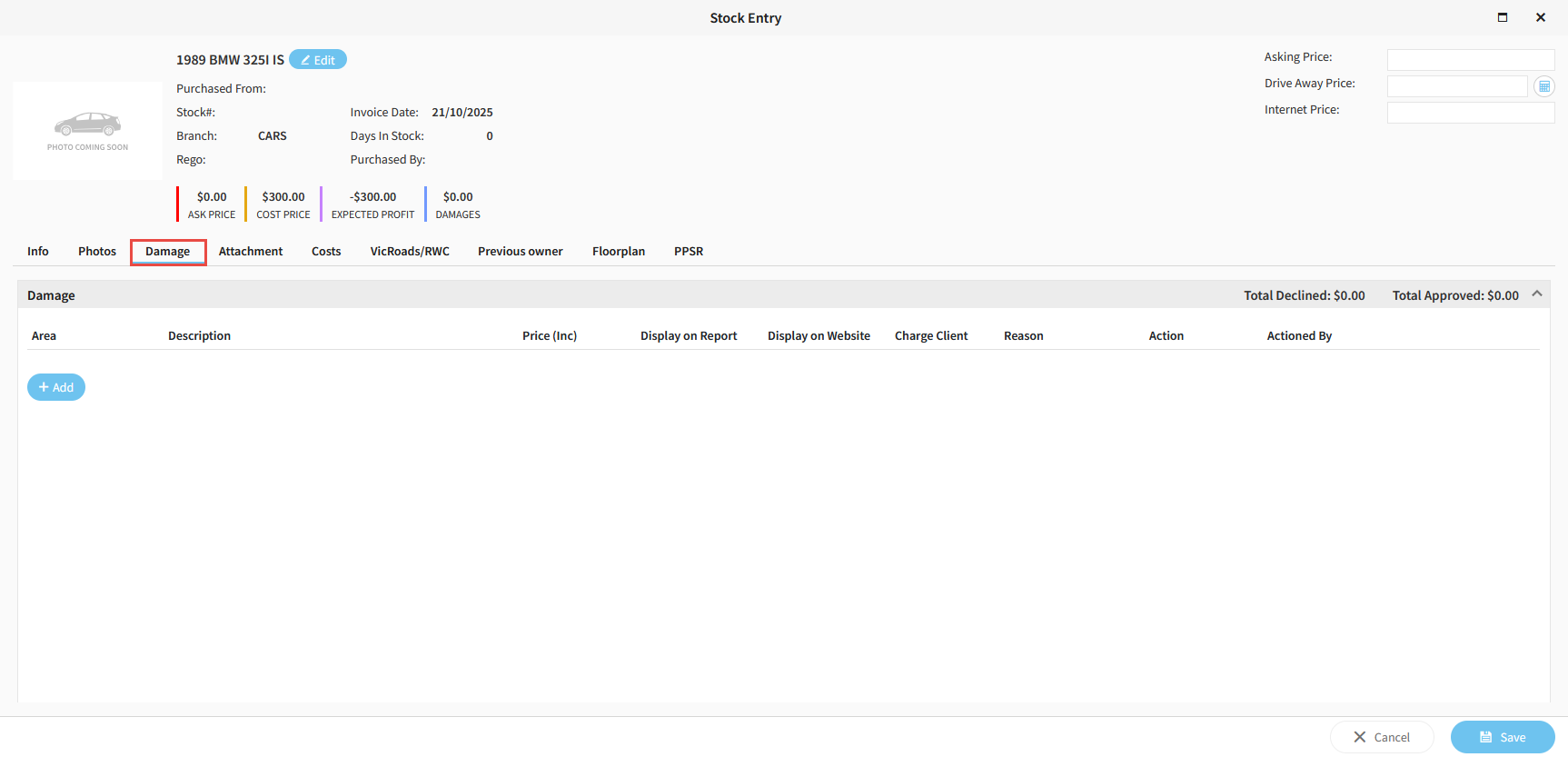
Attachment
Upload any additional attachments/documents
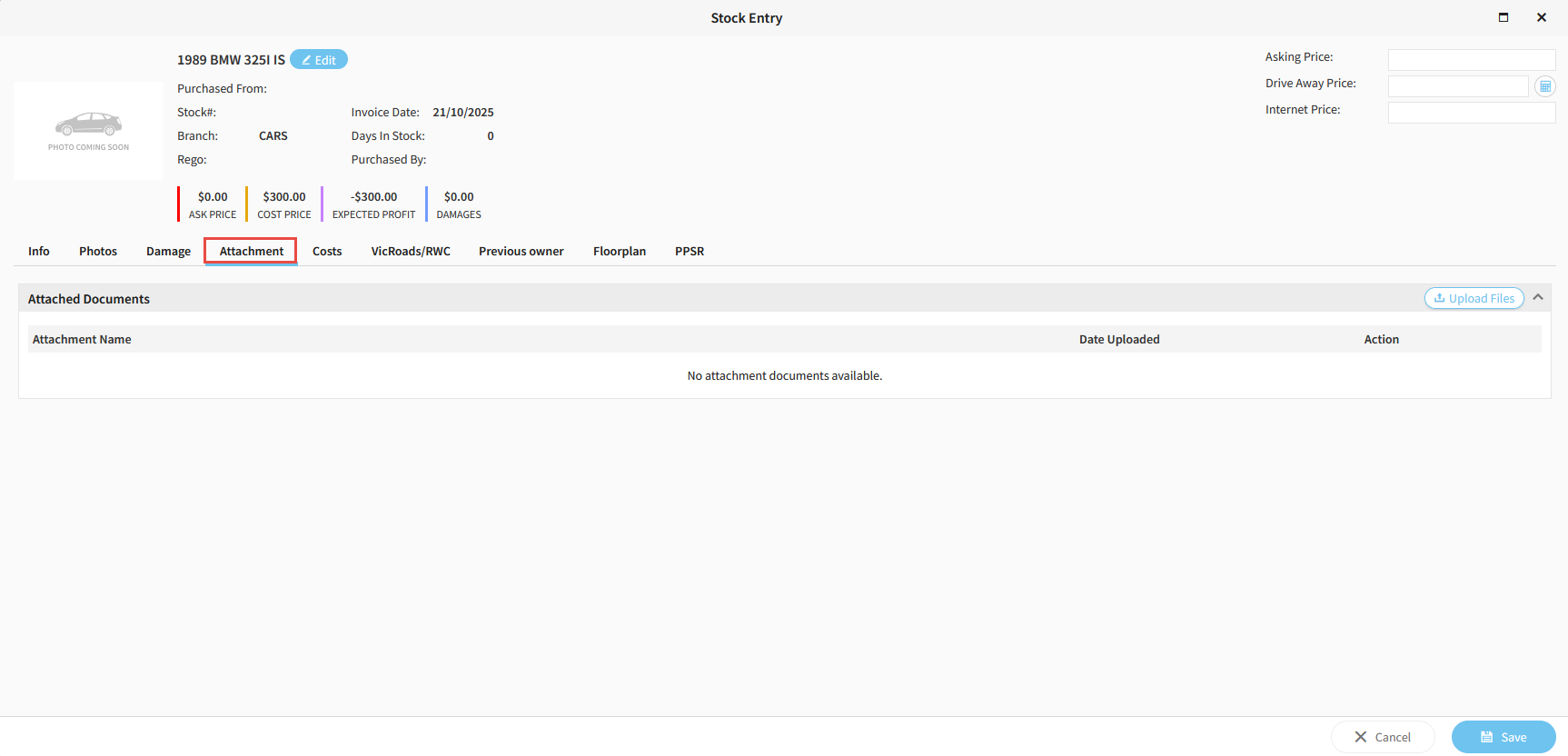
Costs
Add any additional costs associated with the purchase of the stock unit in this tab.
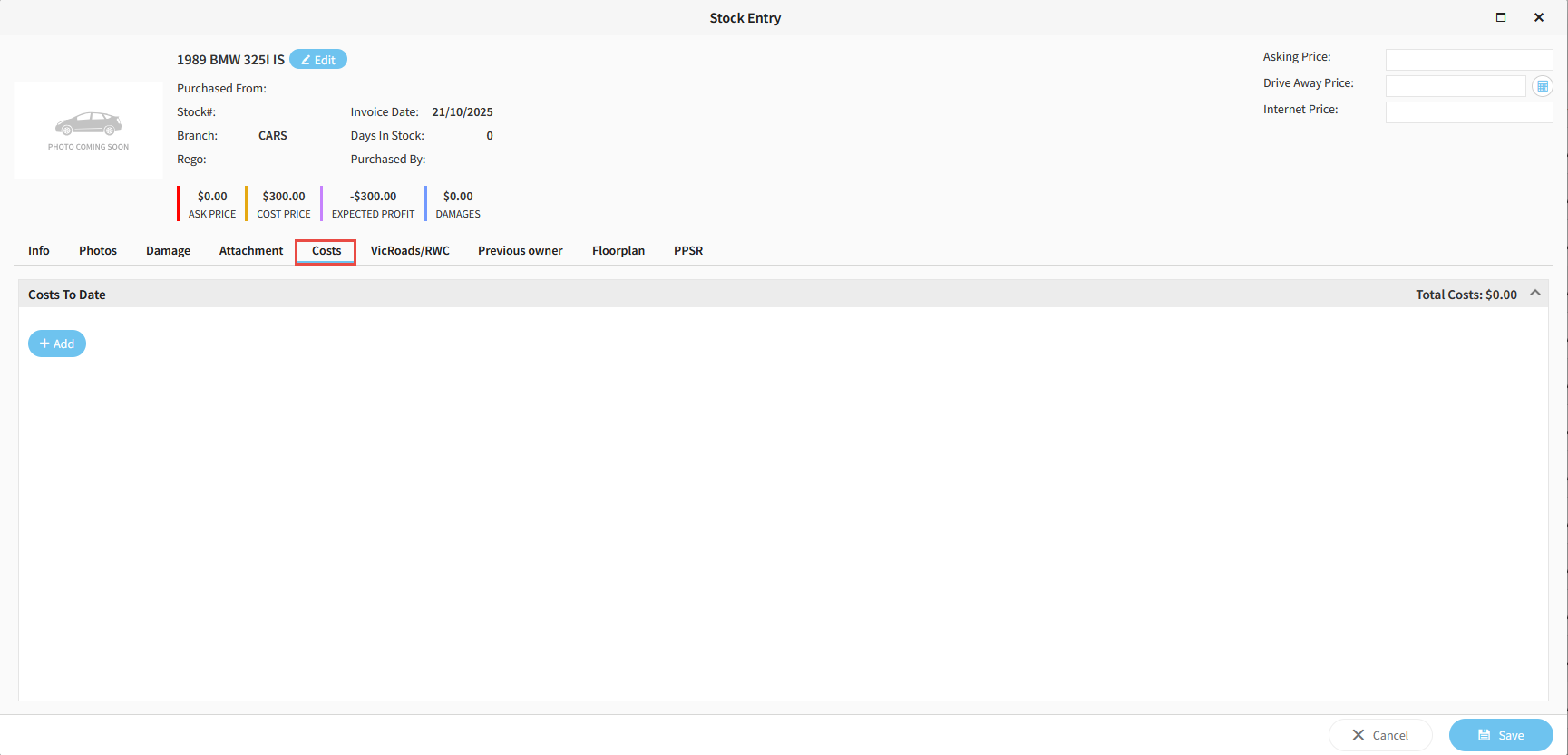
VicRoads/RWC
This tabs name will vary depending on your state. Here you can enter roadworthy certificate data, as well as other compliance information.
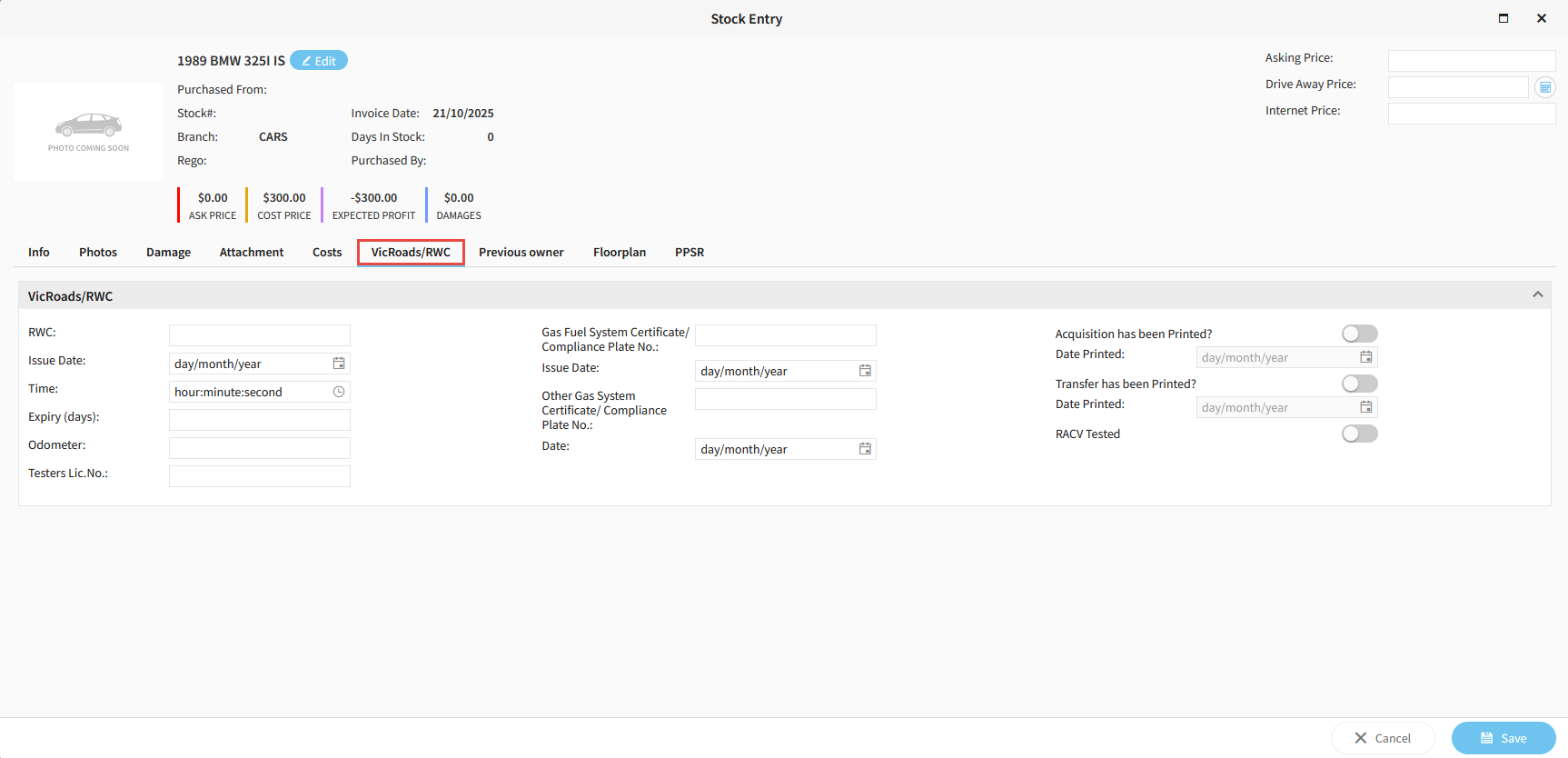
Previous Owner
Use this tab if you wish to record the previous owners details.
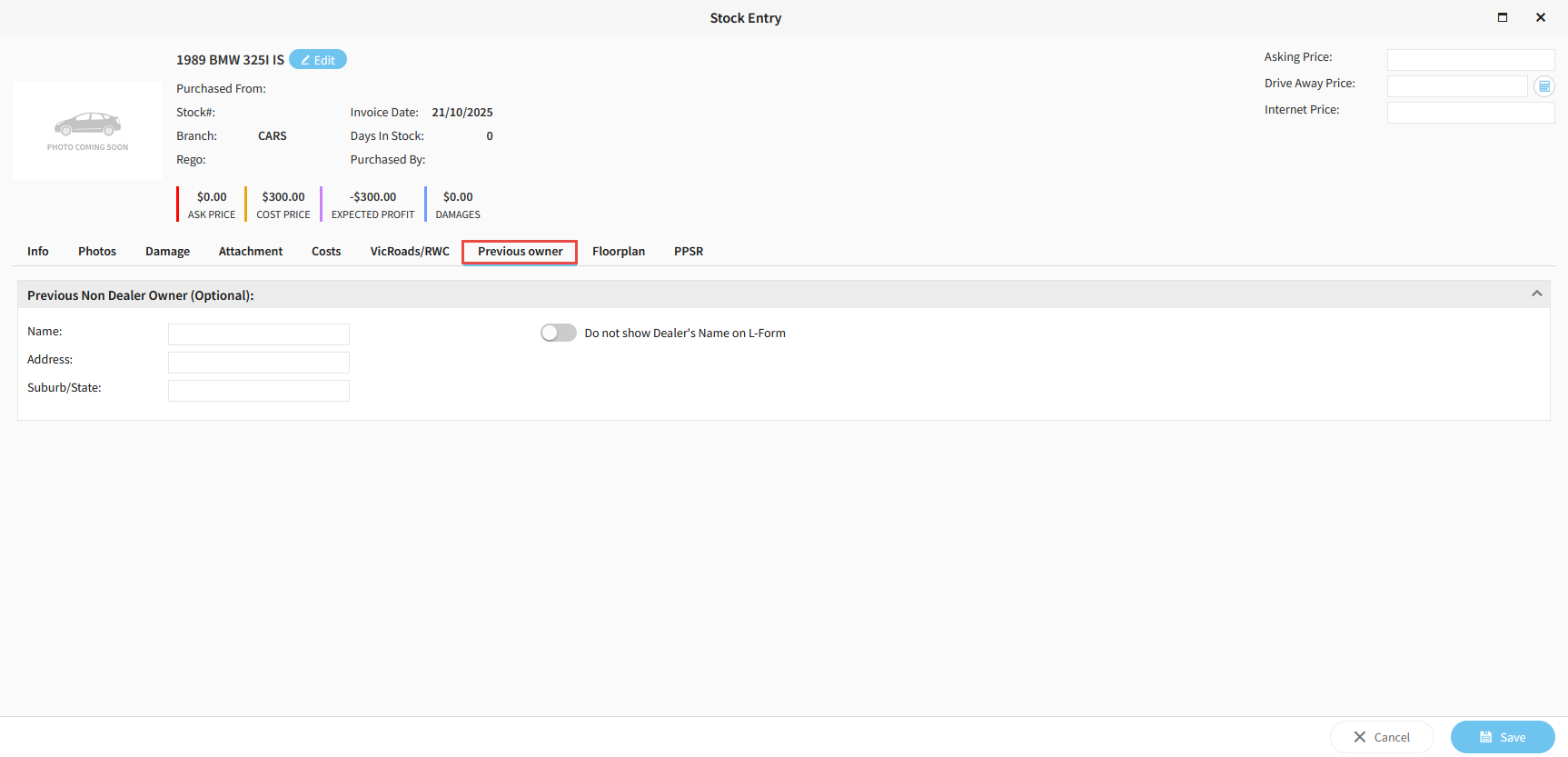
Floorplan
If your stock is on floorplan, details must be added in here to be able to make your curtailments correctly.
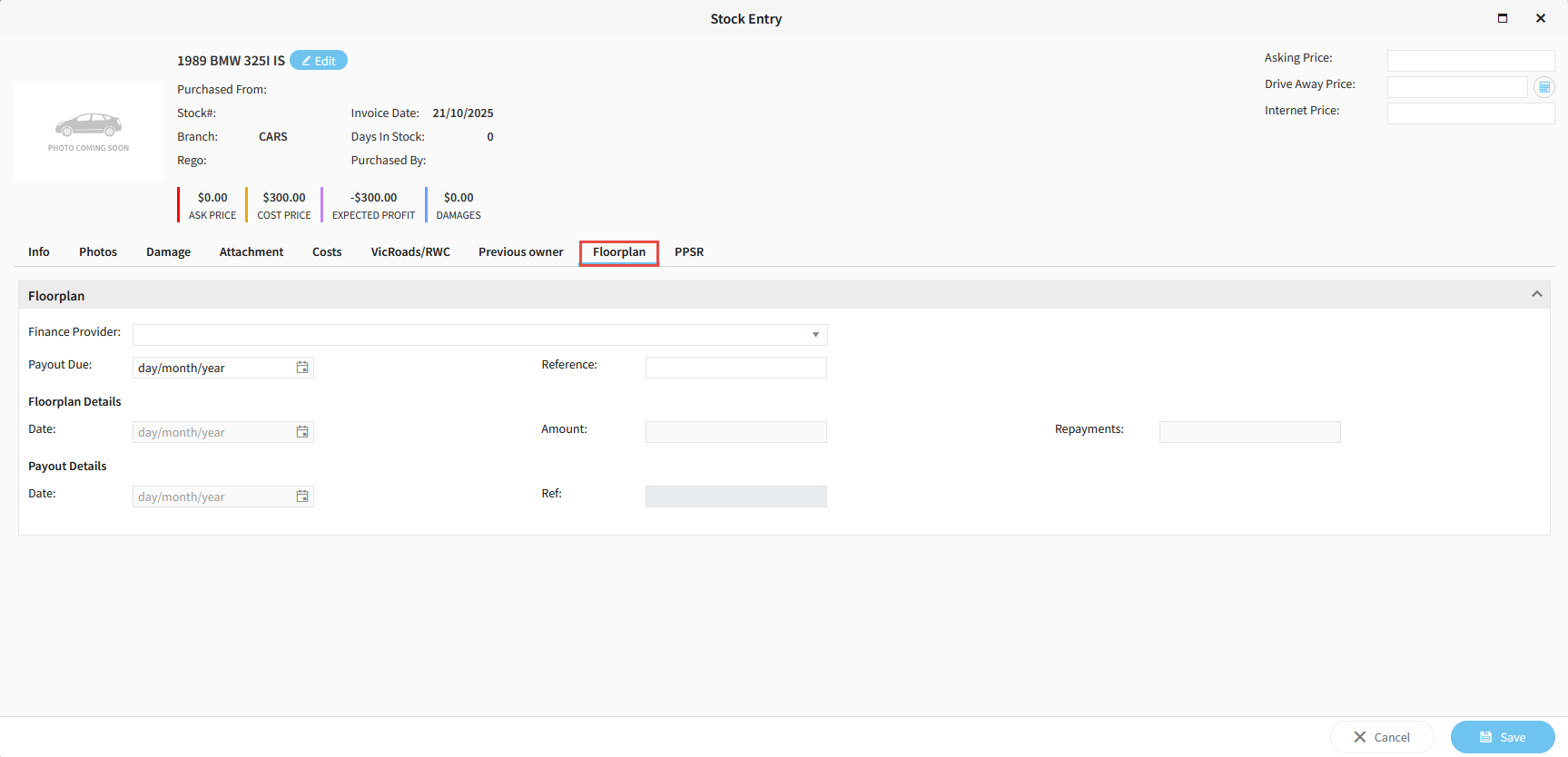
PPSR
If your dealership subscribes to PPSR with Ultimate, you can run a PPSR search on this stock from this tab.
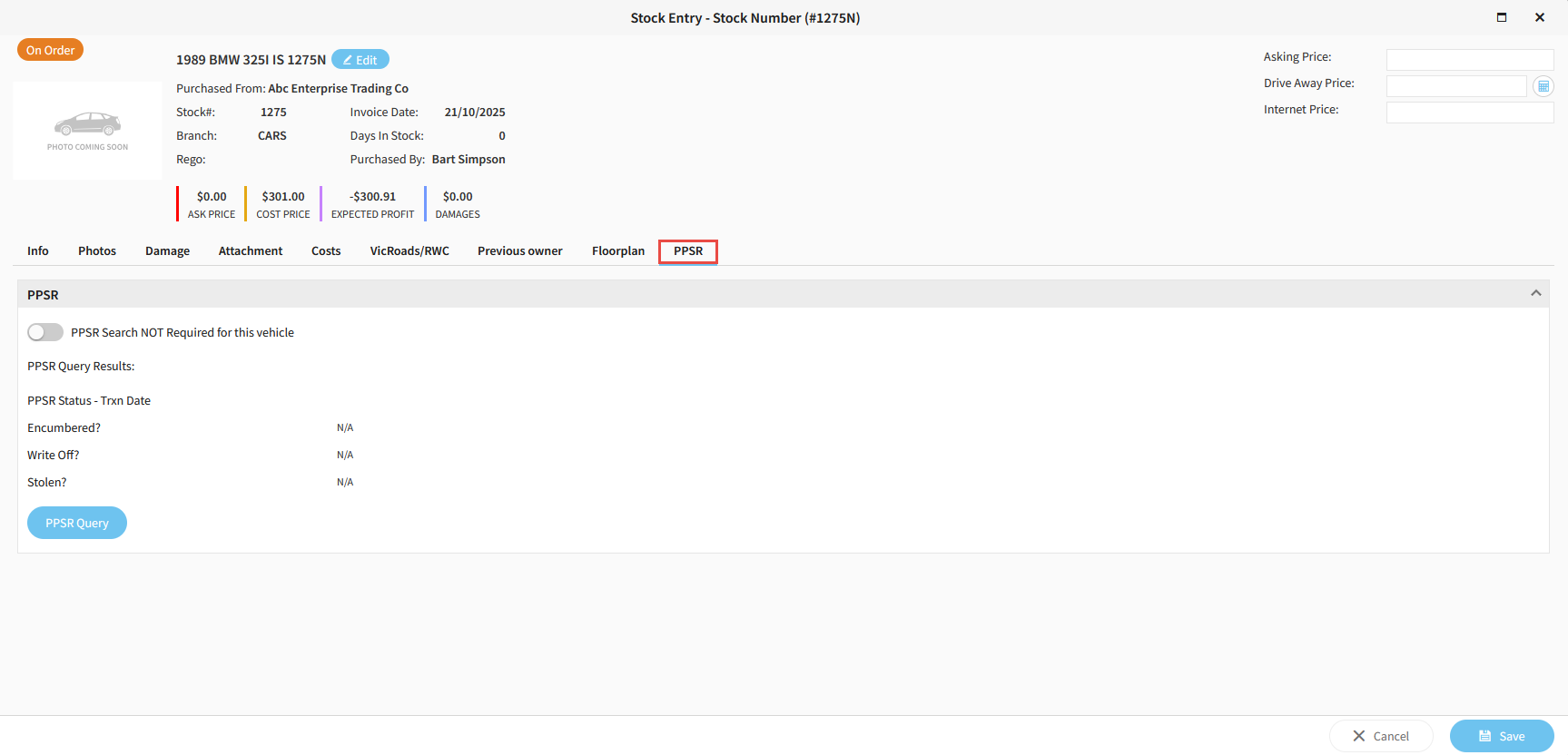
Related Articles
How to add a new stock unit in Aura
Navigating the stock list screen in Aura
How to run a PPSR search in Aura
Was this article helpful?
That’s Great!
Thank you for your feedback
Sorry! We couldn't be helpful
Thank you for your feedback
Feedback sent
We appreciate your effort and will try to fix the article