A client should be added in for every prospect, customer, and supplier.
- Click the Person Icon to open up the Client List, then click Add.
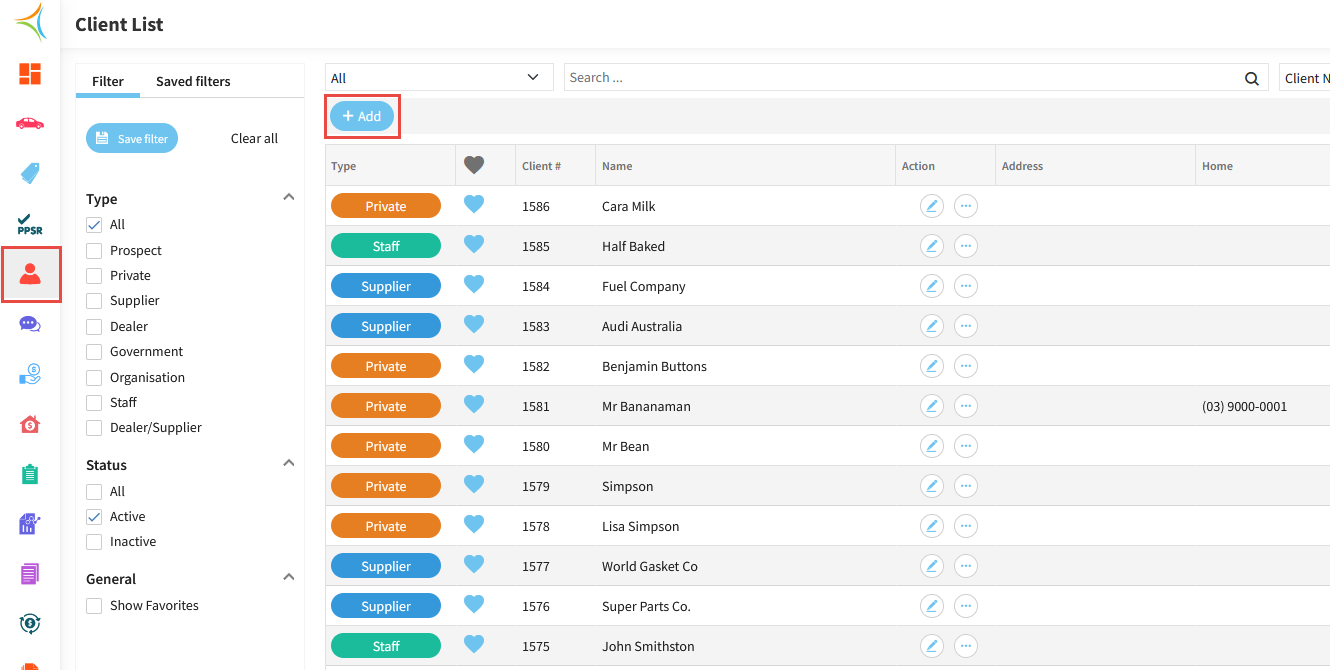
- Enter at a minimum the mandatory fields (Type and Surname).
- Enter as many client details as possible.
- If the client is a business, ensure you enter the ABN and tick GST registered.
- Click Save.
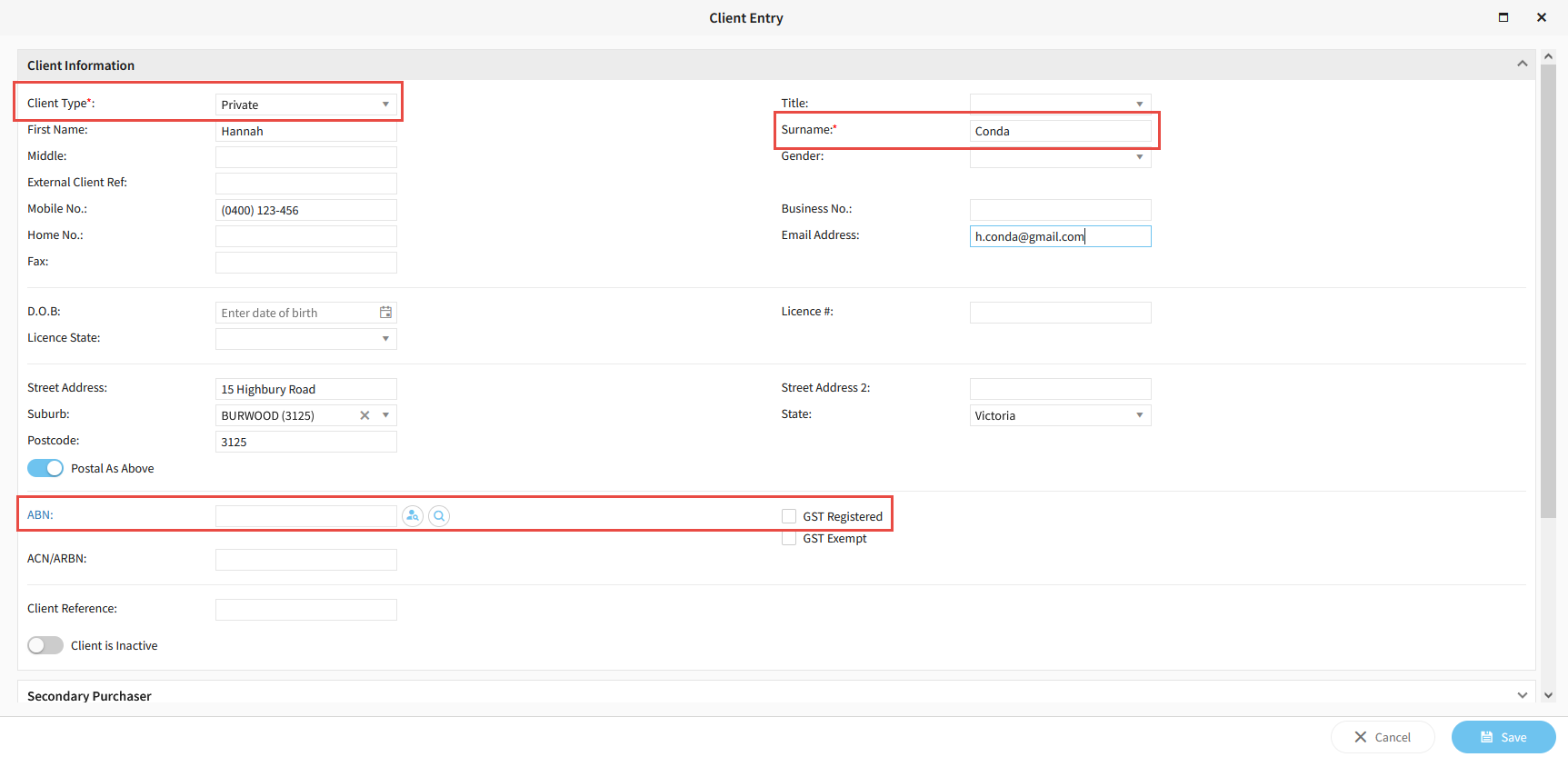
Was this article helpful?
That’s Great!
Thank you for your feedback
Sorry! We couldn't be helpful
Thank you for your feedback
Feedback sent
We appreciate your effort and will try to fix the article